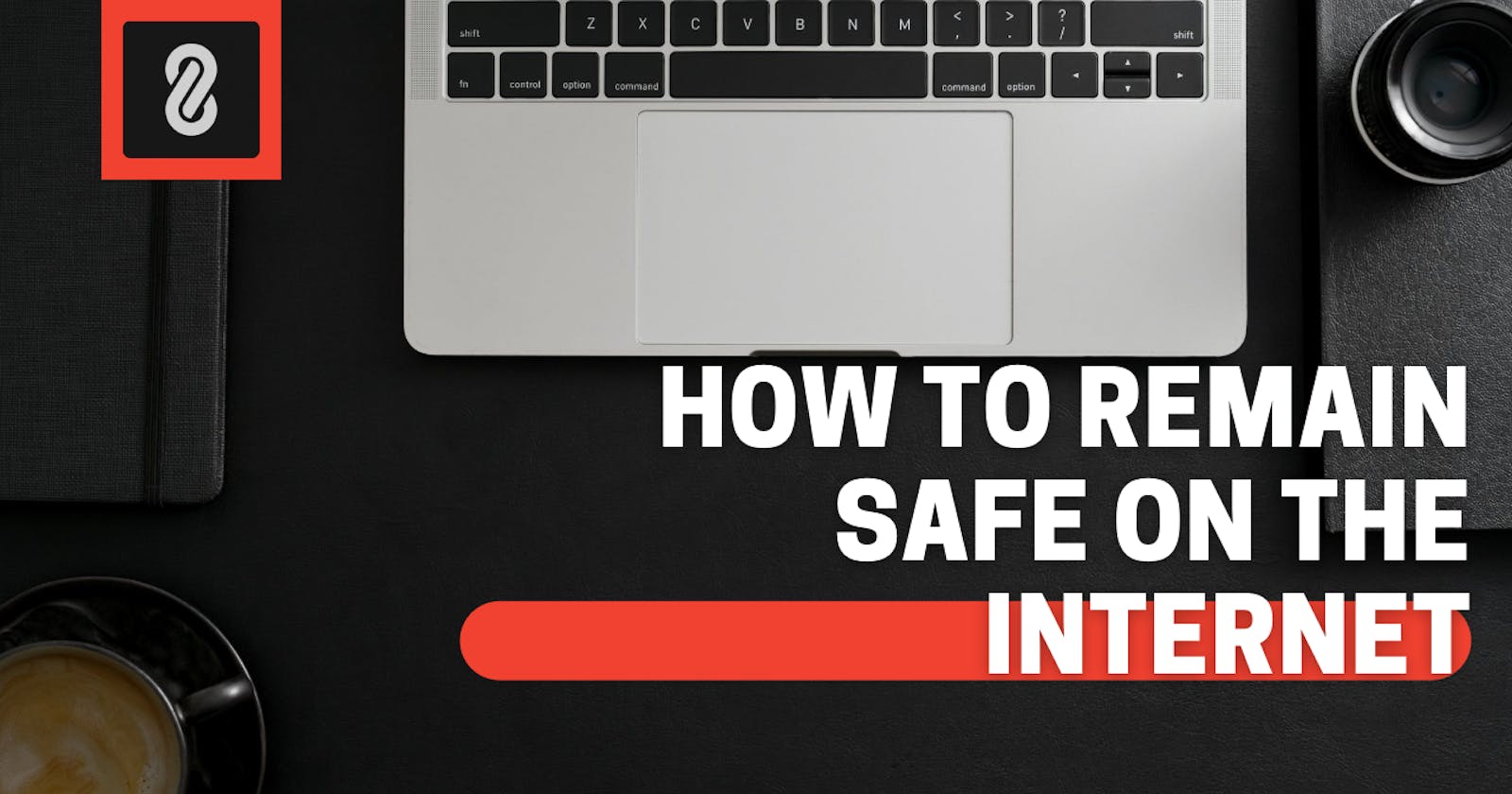Nowadays, the Internet is an integral component of everyone's everyday routine. We can’t visualize a day or a single minute without it. It is the most important aspect of our day-to-day lives. However, more individuals are going online these days than ever before, and all we need is an account to access a variety of online services.
Even though apps are more prevalent in most people's daily online interactions than traditional websites, the core internet safety guidelines have not altered. Unfortunately, many people who have irresponsible internet habits have experienced theft and bodily damage at the hands of strangers they met online.
As more people utilize mobile devices to access the internet, these threats are evolving and expanding at a rapid pace. Because hackers are still looking for personal information to utilize to commit various crimes. Unsafe surfing can also lead to other threats, such as humiliating personal comments or photographs that are nearly impossible to remove once posted online, or getting mixed up with someone you'd rather avoid.
Here are some Internet safety rules to follow to help you avoid getting into trouble online :
Keep personal information limited:
Not everyone needs to know about your personal life, such as your relationship status or where you live. However, they must be aware of your skills and professional experience, as well as how to contact you. You wouldn't give out solely personal information to strangers one-on-one, so why would you give it out to millions of people online?
Personalize your privacy settings:
Hackers, like everyone else, want to know just about everything there is known about you. Your browsing and social media habits can inform them about you a lot. On the other hand, you can take control of your data. According to Lifehacker, both web browsers and mobile operating systems include privacy options that can be used to preserve your online privacy. Privacy-enhancing features are also available on major websites like Facebook. Make sure you have these privacy measures enabled and that you keep them enabled.
Practice safe browsing:
You wouldn’t choose to walk through a dangerous neighborhood, so don’t visit dangerous sites online such as Torrent sites or Pornography sites. Lurid information is used as bait by cybercriminals. They understand that consumers are occasionally enticed by questionable content and may relax their guard when looking for it. The internet's demimonde is full of hidden dangers, where a single thoughtless click could expose personal information or infect your device with malware. You don't even give the hackers a chance if you resist the desire.
Use a secure private internet connection:
When you go online in a public place, for example by using a public Wi-Fi connection, you have no direct control over its security. So, Consider avoiding using public Wi-Fi connections such as those available in coffee shops or airports, for sharing sensitive data - for instance, when a website asks for your password.
Corporate cybersecurity experts worry about “endpoints” - network connections to the outside world. Your local connection is the most vulnerable endpoint. When using social media, make sure you're on a personal or private Wi-Fi network, using cellular data on your phone, or using a Virtual Private Network (VPN). A virtual private network (VPN) allows you to establish a secure connection between your device and an Internet server, ensuring that no one can monitor or read the information you exchange.
Be careful when you download and avoid spam/scam emails:
A cybercriminal's primary purpose is to deceive you into installing malware, which are applications or apps that contain malware or attempt to steal information. This malware can be camouflaged as an app, which could be anything from a famous game to a traffic or weather app. Don't install apps or respond to spam/scam emails that appear suspicious or come from a site you don't recognize. Note that this type of scam frequently includes several gifts, offers, and discounts, so be cautious when you encounter them and don't fall victim to an online scammer. Also, avoid sharing links to dubious offers on social media.
Choose strong passwords and use a password manager:
Passwords are one of the most serious security flaws in the world's Internet infrastructure, and there is currently no way to avoid them. And the trouble with passwords is that individuals tend to use simple-to-remember ones (like "password" and "123456" and "names"), which are equally easy to guess for cybercriminals. Choose strong passwords that are difficult for attackers to crack. You can use password management software to keep track of several passwords so you don't forget them. Here are a few safe password managers that might assist you in this regard: LastPass, 1Password, and Keepass are some of the most popular password managers. They provide robust encryption and other security levels.
Please keep in mind that a strong password must be unique and complicated, consisting of at least 15 characters and a combination of letters, numbers, and special characters. A 15-character password takes 1.49 million years to crack. So go large with passwords.
Passwords for significant and sensitive accounts should be changed every three months. This would provide your accounts with an extra degree of protection.
Use passphrases:
We suggest you not use dictionary words, slang, names, and your e-mail IDs which can be guessed easily. Instead, use passphrases. These passphrases are much easier to remember than other security things. Here is an example for a passphrase: The sky is pink and I will do a sketch on dancing like princess har25rich a tennis in the west; which is very secure and easy to remember. So try using a passphrase.
Make online purchases from secure sites:
Make sure your browsers don't save passwords automatically. When logging in public locations, be cautious. You don't have to reveal your personal information when you make an online purchase, which is exactly what fraudsters want to get their hands on. Provide this information only to sites that offer secure, encrypted connections.
According to Boston University Notes, you can tell if a site is secure by looking for an address that begins with HTTPS: rather than just HTTP: (the s stands for secure) A padlock icon next to the address bar may also indicate them. Make sure your browsers don't save your passwords automatically. When logging in, be cautious. If you follow these instructions, you will be protected from online attacks and will be able to keep safe and secure.
Think before you post:
Because the internet lacks a delete key, any comment or image you upload online could remain online indefinitely because removing the original post does not remove any copies produced by others. So don't post on the spur of the moment. Consider whether you are comfortable sharing what you are doing with the public. Even with friends or acquaintances, don't share any sensitive information.
Report harassment or inappropriate content:
If something on a social site makes you uncomfortable, don't be afraid to report it to the website administrator. Without exposing your identity, you can do so anonymously. If you are harassed or abused on a social media platform, take a screenshot of the abusive messages and save them in case the offender deletes them to erase evidence of his wrongdoing. You can obtain your entire Facebook history by going to the Download Your Information page on Facebook (DYI).
We've covered ten tips and tactics in this article that you may use to keep your internet browsing experience safe. Different cybercrimes are being introduced on a regular basis as a result of technological advancements. To avoid becoming a victim of these crimes, you should stay informed about various cyber crimes such as plagiarism, phishing, vishing, spamming, scamming, piracy, hacking, virus attack, cyber theft, cyberbully, Spoofing, and Sneaking, as well as try to learn more about the laws and cyber rules in your country. In the end, we would like to conclude this article by wishing you a safer internet for you.
If you like this article, please share it with your friends and follow our community on social platforms to get notified about our latest activities, events, and articles. This will mean a lot ❤
An article by The AS8 Organization
Credits:
- Research & Content Writing - Marzia Mehzabin Fiha
- Cover Image - Tausif Al Mukit
- Editing - Ahammad Shawki